
Apple Watch New Double Tap Gesture
Enhancing User Interaction on Apple Watch Series 9 and Apple Watch Ultra 2
News Apple October 26, 2023 Reading time: 3 Minute(s)
Apple has once again taken user interaction to the next level with the introduction of the double tap gesture in watchOS 10.1 for Apple Watch Series 9 and Apple Watch Ultra 2. This innovative feature redefines how users can conveniently interact with their smartwatches using just one hand, without touching the display. In this article, we'll explore the advantages of the double tap gesture, its applications, and the technology that powers it.
The double tap gesture is a game-changer for Apple Watch users, offering a seamless way to control their devices in situations where their other hand is occupied. Whether you're walking the dog, cooking a meal, or simply holding a cup of coffee, the double tap gesture makes it easy to perform a range of common actions.
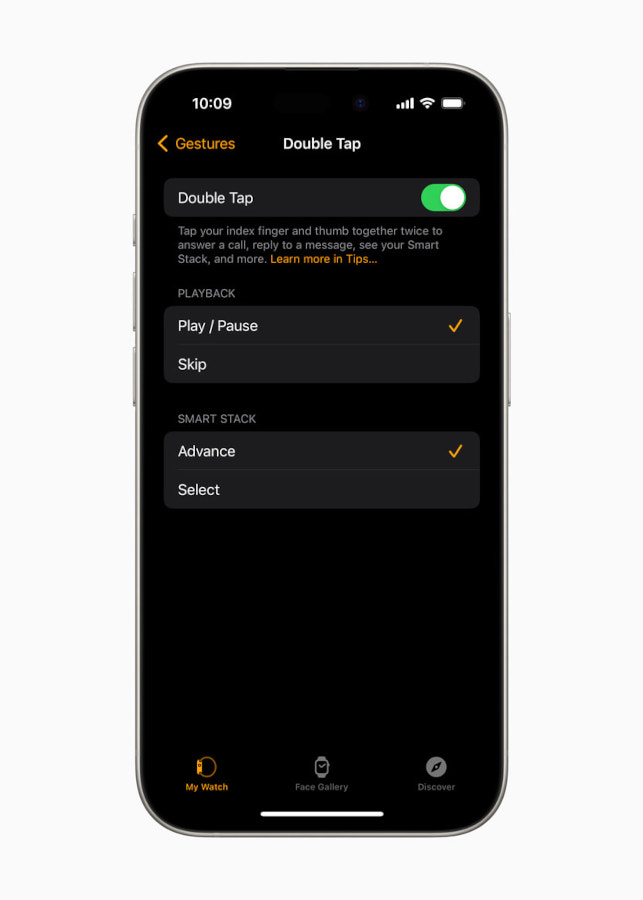
Here are some of the key functions that the double tap gesture enables:
1. Smart Stack Navigation: Users can quickly open the Smart Stack from any watch face and smoothly scroll through the widgets in the stack.
2. Phone Calls: Answering and ending phone calls is now as simple as a double tap.
3. Messaging: Viewing and responding to messages from notifications is made easier. Users can scroll through longer notifications with an additional double tap, reply using dictation, and send a message.
4. Timers and Stopwatches: Managing timers and stopwatches is a breeze with the double tap gesture.
5. Alarms: Snooze your alarms effortlessly.
6. Media Playback: Play and pause music, podcasts, and audiobooks, and even skip to the next track.
7. Compass App: Switch to the new Elevation view in the Compass app with ease.
8. Camera Remote: Take an iPhone photo using the Camera Remote feature in the Camera app.
9. Workout Reminders: Start or stop automatic Workout reminders, ensuring a seamless fitness experience.
10. Custom Notifications: Perform primary actions from notifications, such as replying to messages from messaging apps or snoozing reminders, including those from third-party apps.

S9 SiP CPU
The magic behind the double tap gesture lies in the S9 SiP (System in Package), which is 25 percent more power-efficient than its predecessor. Coupled with the new 4-core Neural Engine, tasks involving machine learning are now performed twice as fast.
The Neural Engine processes data from the accelerometer, gyroscope, and optical heart sensor using a cutting-edge machine learning algorithm. This algorithm detects the unique wrist movements and changes in blood flow when users perform a double tap with their index finger and thumb.
Battery Life and Customization
The double tap gesture works whenever the display is awake, and it's designed to have minimal impact on battery life. It seamlessly fits within the 18-hour battery life of Apple Watch Series 9 and the impressive 36-hour battery life of Apple Watch Ultra 2.
The feature is designed to automatically select the primary action for most apps and notifications. However, there are two instances where users can choose a different function. These include advancing through widgets in the Smart Stack and controlling media playback during an active session.
RELEASE DATE
WatchOS 10.1 is available for Apple Watch Series 4 and later starting today, and it requires an iPhone XS or later running iOS 17. The double tap gesture is enabled by default on Apple Watch Series 9 and Apple Watch Ultra 2 running watchOS 10.1, and it's ready to use without additional setup. Users can choose to disable it in settings.
It's important to note that the feature is not supported in certain apps and experiences, including ECG, Heart Rate, Blood Oxygen, Sleep Focus, Walkie-Talkie, Maps (during navigation), Mindfulness (during an active session), SOS features (Emergency SOS, Fall Detection, Crash Detection), and Workout (during an active session).
In conclusion the introduction of the double tap gesture in watchOS 10.1 for Apple Watch Series 9 and Apple Watch Ultra 2 brings a new level of convenience to users' daily lives. This innovative feature not only streamlines everyday interactions but also showcases Apple's commitment to enhancing user experience through cutting-edge technology. With the double tap gesture, Apple Watch users can look forward to a more efficient and enjoyable way of using their devices.
(IMAGES BY APPLE)
Apple Watch Double Tap Gesture User Interaction watchOS 10.1 Apple Watch Series 9 Apple Watch Ultra 2 Wearable Technology Smartwatch Innovations RSNews
*Our pages may contain affiliate links. If you buy something via one of our affiliate links, Review Space may earn a commission. Thanks for your support!
CATEGORIES

























COMMENTS