
Google Explores Boarding Pass Integration with Google Wallet on Android
The Boarding Pass Detector Feature in Chrome Canary Signals a Potential Breakthrough for Effortless Travel Management
NEWS Google December 2, 2023 Reading time: ~1 minute)
In order to simplify the process of adding boarding passes to Google Wallet on Android, Google is reportedly developing a new feature currently in the experimental stage. The feature, known as the Boarding Pass Detector, was uncovered within the Chrome Canary app by Flags & Leaks.
The Boarding Pass Detector flag, operates within the Chrome Canary app, scanning open tabs to recognize boarding pass information. It specifically targets URLs associated with airlines listed by Google, verifying boarding pass details such as QR codes and barcodes.
Once the Boarding Pass Detector flag detects relevant information, it prompts users to seamlessly add the boarding pass to their Google Wallet. This potential innovation aims to eliminate the hassle of manual entry or taking screenshots, providing a more efficient solution for managing boarding passes.
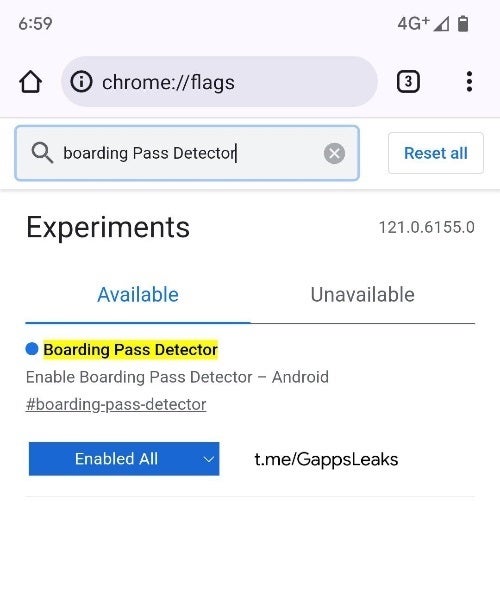
Despite the current inactivity of the Boarding Pass Detector flag in the Canary build of Chrome for Android (version 121.0.6145.0), its presence signals Google's commitment to enhancing the boarding pass management experience within Google Wallet. This development is poised to benefit frequent travelers who frequently receive electronic boarding passes.
Chrome Canary for Android, where this feature is found, is explicitly designed for developers and early adopters seeking to explore the latest browser features and bug fixes before they are released in the stable version of Chrome. Users should be aware that Chrome Canary may contain bugs leading to unexpected behavior or crashes, making it unsuitable for everyday use.
While the exact timeline for the Boarding Pass Detector's rollout remains uncertain, the existence of the flag implies that Google is actively working on this feature. Users can anticipate its potential introduction in a future Chrome for Android update as Google continues its efforts to enhance user experiences in digital travel management.
COVER IMAGE BY GOOGLE | ARTICLE SCREENSHOT BY FLAGS & LEAKS
*Our pages may contain affiliate links. If you buy something via one of our affiliate links, Review Space may earn a commission. Thanks for your support!
CATEGORIES

























COMMENTS