
Google Chrome Introduces Three Experimental Generative AI Features for Desktop Users
Explore the Future of Browsing with Chrome's Cutting-edge AI Capabilities
NEWS AI January 24, 2024 Reading time: 3 Minute(s)
In a recent blog post, Google announced the introduction of three groundbreaking generative AI features for desktop users on Chrome. Set to debut initially for users in the United States, these features will enhance user experience and streamline various tasks on the popular web browser.
Tab Organizer: Effortless Tab Management
The Tab Organizer feature is set to revolutionize the way users manage their open tabs. With this new capability, Chrome will automatically suggest and create tab groups based on your open tabs, eliminating the need for manual organization. Users can simply right-click on a tab and select "Organize Similar Tabs" or use the drop-down arrow to the left of their tabs. Chrome goes the extra mile by suggesting names and emojis for these tab groups, ensuring an intuitive and personalized browsing experience.
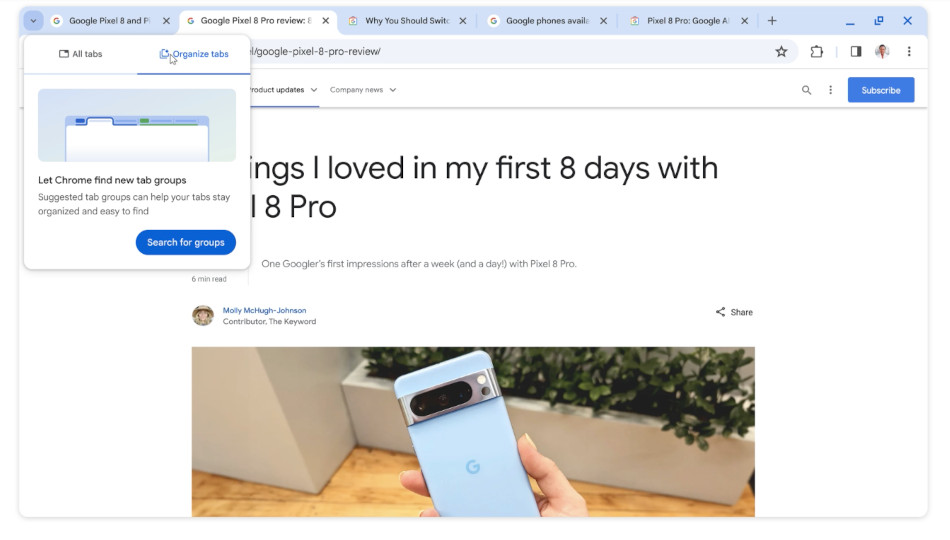
AI-Powered Theme Creation: Express Yourself with Custom Themes
Chrome users now have the ability to unleash their creativity with AI-powered theme creation. Leveraging the text-to-image diffusion model, the same technology behind Google's Generative AI Wallpapers on Pixel 8 devices, users can generate custom Chrome themes based on their preferred subject, mood, visual style, and color. To access this feature, users can navigate to the "Customize Chrome" side panel, click "Change theme", and select "Create with AI". This innovation not only enhances personalization but also showcases the intersection of technology and self-expression.
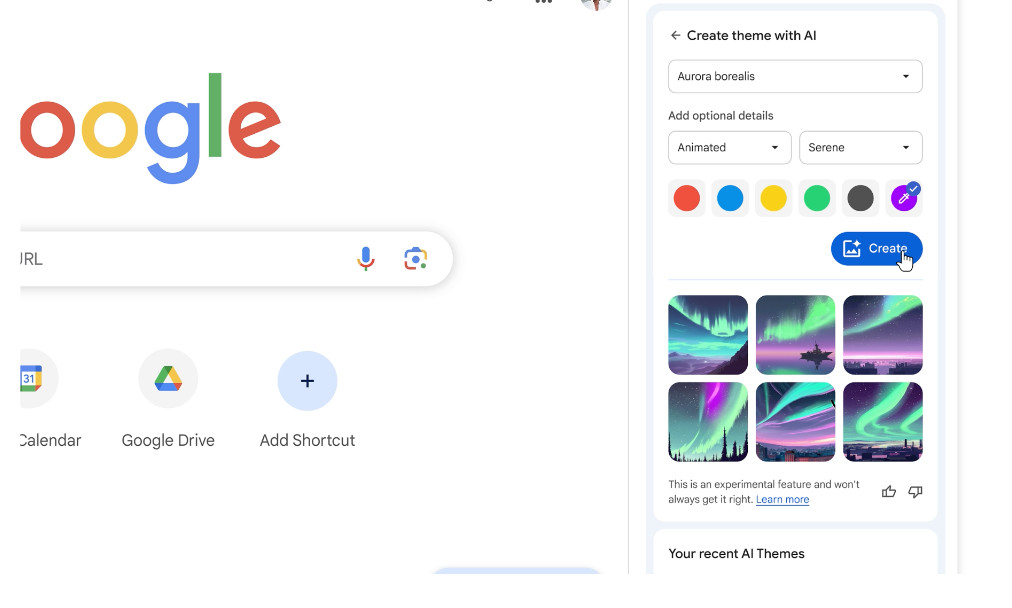
Help Me Write: AI Assistance for Effortless Web Writing
With the upcoming Chrome release, Google is set to launch the "Help Me Write" tool, designed to assist users in writing more efficiently on the web. Whether crafting a review or a formal inquiry, users can right-click on a text box or field on any site visited in Chrome and select "Help me write."
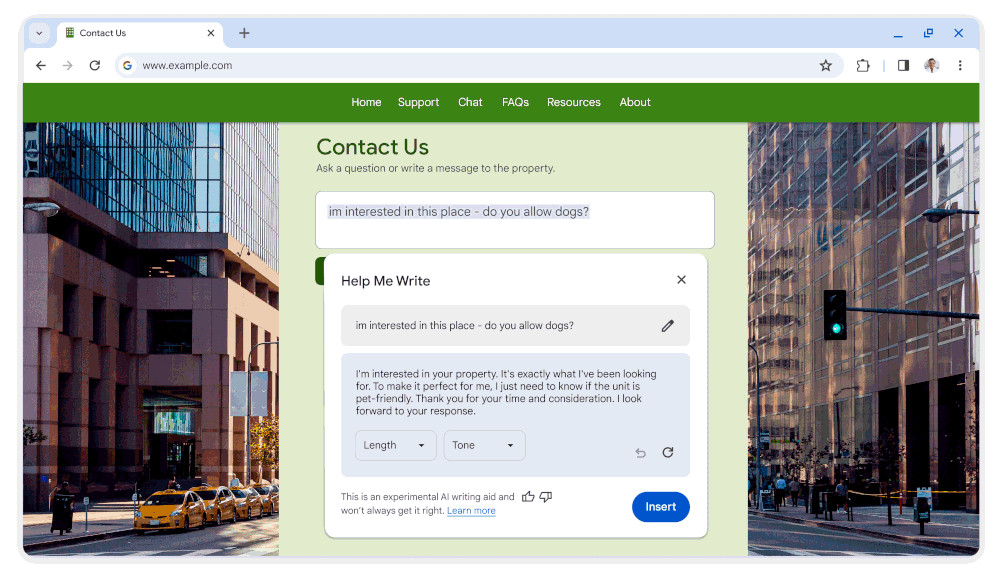
How to Access These Features
To access these generative AI features, users need to sign into Chrome, select "Settings", and navigate to the "Experimental AI" page to enable them. However, it's important to note that, as these features are considered early public experiments, they will be disabled for enterprise and educational accounts initially.
Future Developments: More AI and ML Integration
Google has ambitious plans for Chrome, with the promise of integrating its new AI model, Gemini, into the browser later this year. This commitment to ongoing development ensures that users can look forward to additional AI and machine learning features that will further elevate their browsing experience.
IMAGES CREDITS: GOOGLE
Chrome Generative AI Tab Organizer Custom Themes AI Writing Assistance Experimental AI Technology News RSMax
*Our pages may contain affiliate links. If you buy something via one of our affiliate links, Review Space may earn a commission. Thanks for your support!
CATEGORIES

























COMMENTS