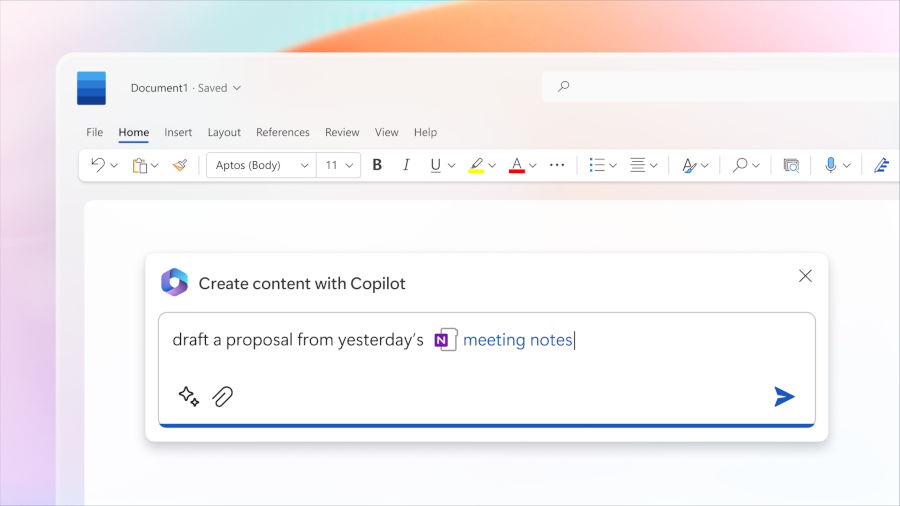
Microsoft Confirms AI Copilot On Windows 10
AI Assistant Takes Center Stage To Further Expand The User Base
NEWS AI November 17, 2023 Reading time: 2 Minute(s)
Microsoft officially announces the integration of its Copilot AI assistant into Windows 10, catering to users enrolled in the Insider Program. This rollout, scheduled over the next few months, follows Copilot's initial introduction in September, aligning with Windows 11 22H2 and subsequently becoming a default feature on Windows 11 devices.
For those eager to test Copilot on Windows 10 22H2, participation in the Windows Insider Program for Business Release Preview Channel will soon be an option. The controlled feature rollout to Home and unmanaged Pro editions of Windows 10 22H2 will occur gradually over several months.
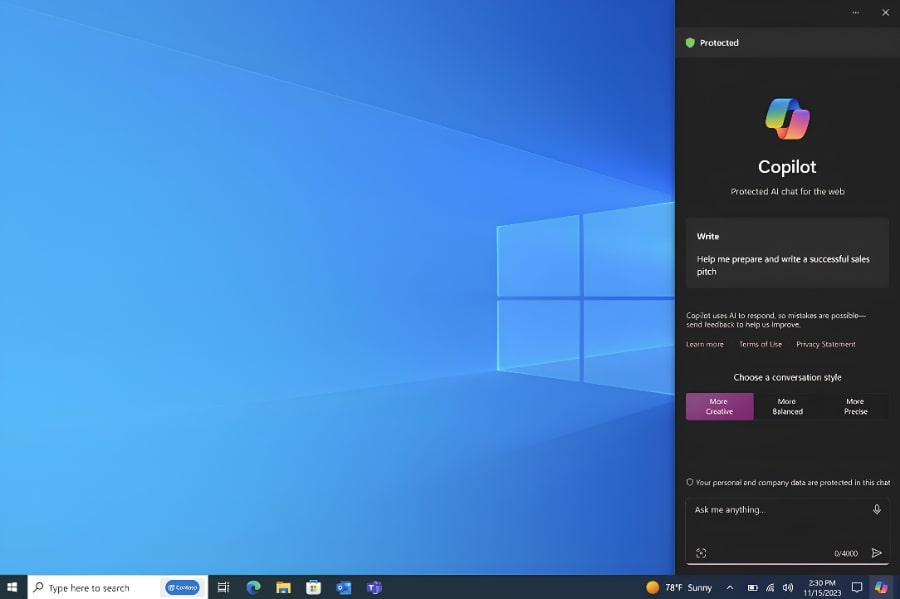
To become part of the early Copilot testing, users with eligible Windows 10 22H2 devices can opt-in through Settings > Update & Security > Windows Update. This involves activating the newly added "Get the latest updates as soon as they're available" toggle and checking for updates after installing the November 2023 non-security preview update.
Despite the Copilot preview's availability, Microsoft emphasizes that the Windows 10 end-of-support date remains unchanged at October 14, 2025. The company encourages users to explore Copilot in Windows as a preview, expressing a commitment to experimenting with new ideas based on user feedback.
Once integrated into a Windows 10 system, Copilot can be launched by clicking its icon at the taskbar's end, opening a chat window on the desktop for user queries. Similar to the Windows 11 version, Copilot in Windows 10 supports voice interactions, activated by clicking the microphone icon in the chat window.
However, not all Windows 11 Copilot features will be present in Windows 10. For example, opening apps or customizing preferences won't be available. The preview release will be accessible in specific global markets, with North America, parts of Asia, and South America being initial markets, and more added gradually.
Microsoft clarifies that Pro, Enterprise, and Education editions of Windows 10 won't be part of the initial Copilot rollout. IT administrators can prepare for Copilot on Windows 10 using guidance available on the "Manage Copilot in Windows" support page.
This announcement corroborates a recent rumor, revealing Microsoft's ambitious plans to extend Copilot's user base by integrating the AI assistant into Windows 10 desktops.
(Images by Microsoft)
*Our pages may contain affiliate links. If you buy something via one of our affiliate links, Review Space may earn a commission. Thanks for your support!
CATEGORIES

























COMMENTS