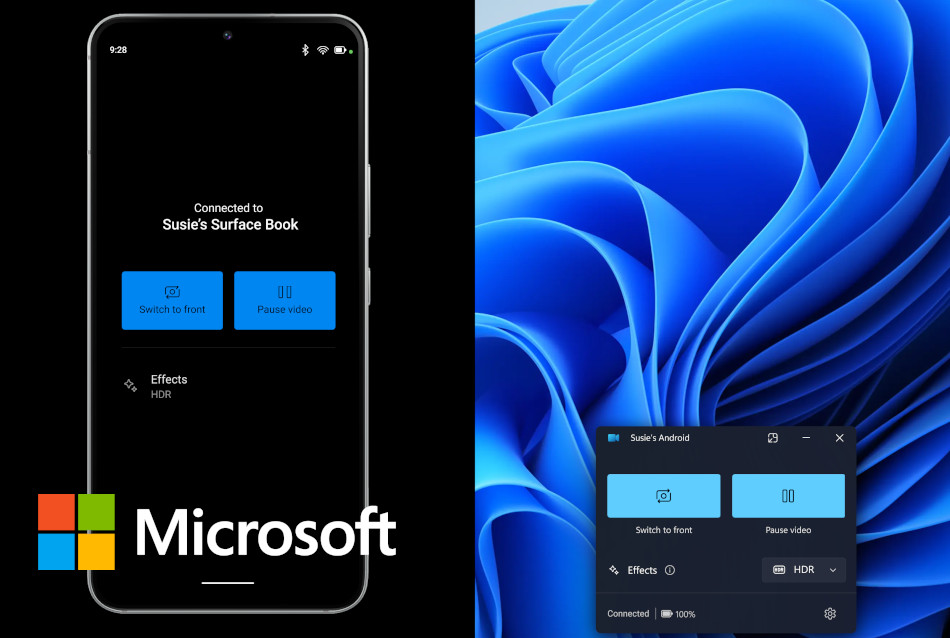
Microsoft Introduces Wireless Webcam Feature for Windows 11 with Android Devices
Seamless Integration for Enhanced Video Conferencing and Content Creation
NEWS Windows March 1, 2024 Reading time: 2 Minute(s)
In a recent announcement targeted at Windows Insiders, Microsoft unveiled a groundbreaking feature set to revolutionize the way users engage with video applications on their Windows 11 PCs. The tech giant disclosed plans to gradually roll out a feature allowing Android tablets and phones to function as wireless webcams, heralding a new era of seamless connectivity and enhanced versatility in video streaming and conferencing.
This innovative integration aims to bridge the gap between different ecosystems, enabling users to leverage the capabilities of their Android devices within the Windows environment. With this feature, users gain the flexibility to utilize both the front and rear cameras of their Android devices, empowering them to switch perspectives effortlessly during video calls or content creation sessions.
Moreover, Microsoft emphasizes the convenience of pausing streams and exploring various video effects inherent to the connected Android device. This not only enhances the overall user experience but also opens up a myriad of creative possibilities for content creators and professionals alike.
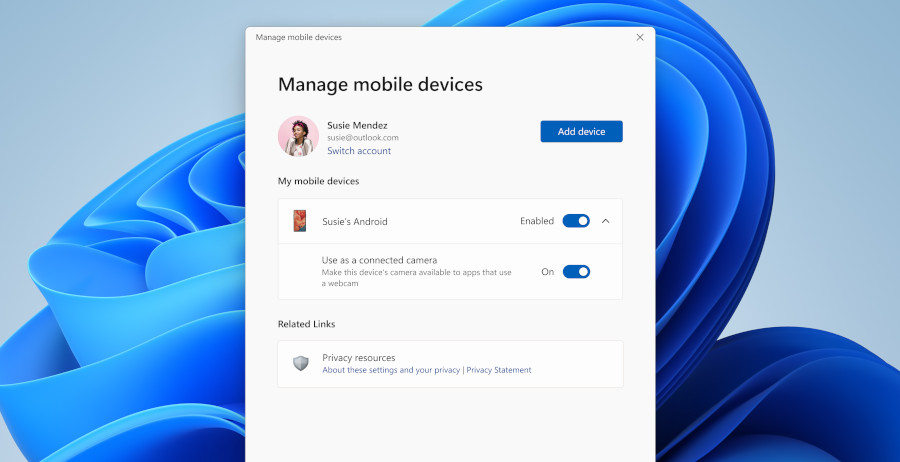
However, it's essential to note that this feature is currently available exclusively to Windows Insiders. Those eager to explore its functionalities must ensure their Android devices are running version 9.0 or above, alongside having the latest iteration of the Link to Windows app installed.
Activation of the feature is a straightforward process, albeit requiring user intervention. By navigating to Settings > Bluetooth & devices > Mobile devices, users can manage device connections and grant the necessary permissions for seamless integration. Despite being disabled by default, the feature promises to unlock a world of possibilities once enabled, catering to the diverse needs of modern-day users.
Microsoft's strategic move underscores its commitment to fostering interoperability and driving innovation across platforms. By harnessing the collective strengths of Windows 11 and Android devices, the company aims to deliver a cohesive and streamlined user experience, redefining the boundaries of productivity and collaboration.
IMAGES CREDITS: MICROSOFT
*Our pages may contain affiliate links. If you buy something via one of our affiliate links, Review Space may earn a commission. Thanks for your support!
CATEGORIES

























COMMENTS