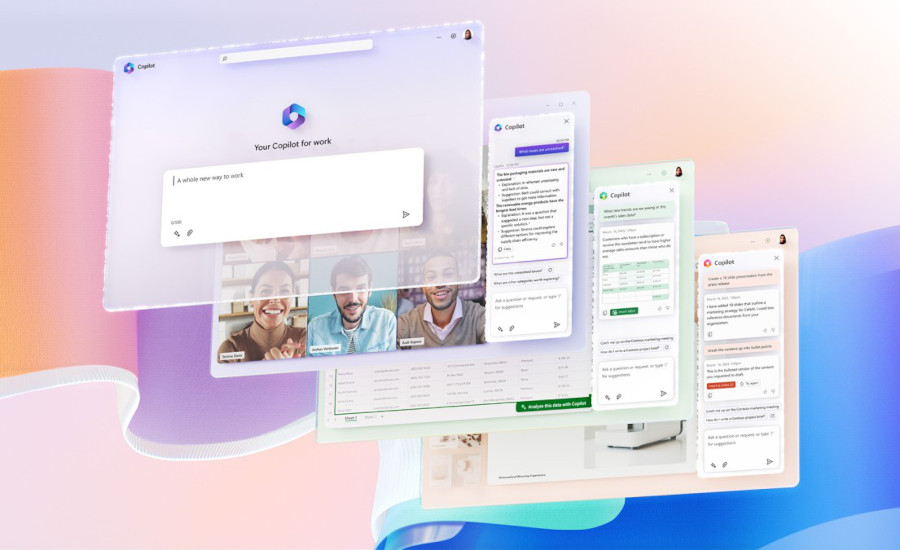
Microsoft Resolves Unintended Microsoft Copilot Installation Issue
Tech Giant Removes Phantom App from Installed Apps List
NEWS Windows June 14, 2024 Reading time: 2 Minute(s)
In a significant move to address user concerns, Microsoft has announced the complete removal of the unexpected Microsoft Copilot app that had appeared in the Installed apps list of several users. The first instances of this mysterious 8KB application were reported in late March of this year. Following these reports, Microsoft swiftly rolled back the update that had caused the issue, ensuring no further installations occurred.
The company reassured users that the app was entirely benign, confirming that it did not collect or analyze any user data, nor did it execute any background processes. Despite its harmless nature, the app’s presence on systems where it was neither requested nor expected raised alarms among users.
Today, Microsoft has officially closed this issue on its Windows Health Dashboard, a platform that monitors various Windows server and client bugs. The dashboard now marks the problem as "resolved", indicating that the app has been eradicated from both client and server systems. Users will no longer see the Microsoft Copilot entry in their Installed apps list.
To finalize this resolution, Microsoft advises users to install the stable version of the Edge browser, specifically version 126.0.2592.56, which was released today. This update follows the earlier Edge version 124.0.2478.67 release on April 26, 2024, which initially addressed the issue by removing the "Microsoft chat provider for Copilot in Windows" package from affected servers. The latest update extends this fix to all Windows client versions.
Here’s what users need to do:
- Update Edge Browser: Ensure your Edge browser is updated to version 126.0.2592.56.
- Restart Browser: After updating, restart the Edge browser.
- Check Installed Apps: Verify that the Microsoft Copilot app is no longer listed in the Installed apps menu under Settings.
- Restart Windows: If the app persists, restart your Windows system.
- Report Issues: If the issue still remains, report it on the Feedback Hub.
By following these steps, users can ensure their systems are up-to-date and free from the unintended Copilot app. This proactive approach by Microsoft highlights its commitment to resolving user issues promptly and maintaining transparency.
IMAGES CREDITS: MICROSOFT
Tech News Microsoft Windows Edge Browser Microsoft Copilot Windows Health Dashboard User Privacy RSMax
*Our pages may contain affiliate links. If you buy something via one of our affiliate links, Review Space may earn a commission. Thanks for your support!
CATEGORIES

























COMMENTS