
Microsoft Unveils Windows 11 Update with AI Chatbot "Copilot"
Here's All You Need to Know About It
NEWS Windows November 1, 2023 Reading time: 3 Minute(s)
On Tuesday, Microsoft announced the rollout of the next major update to its Windows 11 operating system, bringing with it a groundbreaking feature – Copilot, a chatbot reminiscent of OpenAI's ChatGPT. Copilot represents the latest advancement in artificial intelligence, capable of generating human-like text and other content with minimal human input. This innovation underscores Microsoft's commitment to integrating AI into its products, following the earlier introduction of a chatbot in the Bing search engine.
Copilot's Capabilities
Copilot relies on extensive training from large language models developed by Microsoft-backed OpenAI. This training equips it to create email text, answer questions, and perform various tasks within the Windows 11 ecosystem, such as opening apps, activating dark mode, enabling Bluetooth, and providing webpage summaries when using the Edge browser. The AI add-on, Microsoft 365 Copilot, is also set to cater to corporate users of Microsoft's productivity apps.
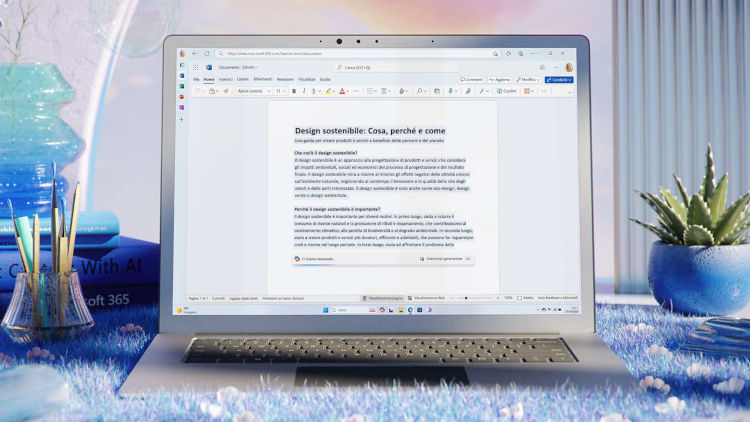
Market Share and Future Growth
As of now, Windows 11 constitutes approximately 24% of desktop PCs, while Windows 10 remains the dominant force, controlling almost 72% of the market. However, with continued deployments of Windows 11 by major companies like BP, Eurowings, Kantar, and RBC, the future looks promising for this operating system. Microsoft aims to keep Windows relevant as it serves as a foundation for Microsoft 365 applications and supports growth in the Azure public cloud.
Exciting New Features in the Windows 11 Update
Beyond Copilot, the latest Windows 11 update introduces several notable features:
- AI-Powered Paint App: Users can create images by typing a few words and selecting a style, similar to tools from Adobe and other companies.
- Taskbar Customization: Windows 11 now offers more taskbar customization options, allowing app icons with labels and the ability to hide the time and date.
- Notepad with Memory: The Notepad app saves your work automatically, ensuring you can easily pick up where you left off.
- Improved Photo Search: The Photos app allows keyword and object-based searches, simplifying the process of finding images in OneDrive.
- File Recommendations at Work: If using Windows 11 for work, File Explorer and the Start menu will suggest files based on your usage.
- Instant Games: Testing of "instant games" begins, enabling users to play casual games without downloading them first.
- Developer Landing Pad: The Dev Home app provides developers with tools for tracking activity on GitHub, monitoring PC activity, and setting up a new type of PC storage volume called a Dev Drive.
- System Components: A dedicated page for system components is now available in the Start menu, streamlining the management of system-related apps.
It's important to note that some of these features may not be immediately available and will be rolled out gradually with updates. For example, Copilot is still in preview and currently accessible only in North America and parts of Asia and South America.
To receive the latest update on your Windows 11 PC, navigate to the Settings app, locate the Windows Update section, and press the "Check for updates" button. Microsoft plans to offer this update to all Windows 11 users while ensuring that any potential issues are ironed out before widespread deployment. For more detailed information on the update, you can refer to the official blog post, especially if you are an education or commercial customer.
(Images by Microsoft)
Microsoft Windows11 AI Copilot Chatbot ArtificialIntelligence OperatingSystem Microsoft365 Update Features Windows Productivity Bing AIInnovation Technology DesktopPCs Notepad PhotoSearch Games DeveloperTools SystemComponents TaskbarCustomization RSNews RSMax
*Our pages may contain affiliate links. If you buy something via one of our affiliate links, Review Space may earn a commission. Thanks for your support!
CATEGORIES

























COMMENTS