
Nothing Phone 1 Receives Nothing OS 2.5.2 Upgrade
Discover the Exciting Features and Enhancements in Nothing's Latest Operating System Upgrade
NEWS Smartphones February 1, 2024 Reading time: 2 Minute(s)
Nothing is rolling out its highly anticipated Android 14 update for the Nothing Phone 1. With this update, users can expect a seamless transition to Nothing OS 2.5, packed with an array of new features and enhancements designed to elevate the user experience.
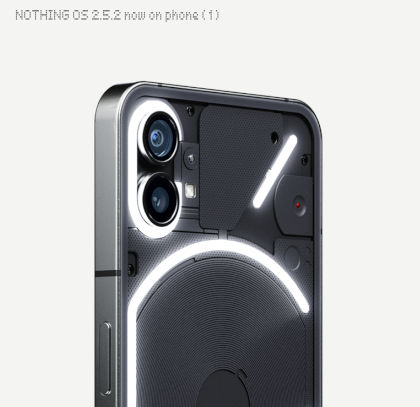
While the announcement of the update has been met with excitement, Nothing emphasizes a staggered rollout strategy to ensure a smooth and stable deployment process. This approach allows the company to monitor for any potential issues and address them promptly, ensuring a seamless experience for all users.
According to Nothing, users who are currently on the open beta version of the software will be the first to receive the update, followed by users running the stable Android 13 build on their Phone 1. This phased approach aims to prioritize early adopters while gradually expanding the update to a wider audience.
One of the highlights of Nothing OS 2.5 is the revamped customization options, offering users greater control over their device's appearance. The redesigned Home Screen and Lock Screen customization page provides a comprehensive view of options, including the introduction of solid color wallpapers and a monochrome color theme for a cleaner aesthetic.

Additionally, the introduction of the Atmosphere wallpaper effect brings dynamic motion to the background, creating a seamless transition between the lock and home screens. Users can also enjoy enhanced customization features through the Glyph Interface, with improvements to music visualization and new animations for NFC usage.
Gesture controls have also received attention in this update, with the introduction of customizable double-press power button shortcuts and expanded lock screen shortcut options. Users can now quickly access features such as Do Not Disturb, Mute, QR code scanner, and video camera directly from the lock screen.
The Quick Settings menu has been enhanced to provide greater convenience, with added support for switching ring modes and direct network configuration without unlocking the device. Furthermore, new widgets such as the Pedometer Widget, Media Player Widget, and Screen Time Widget offer users valuable insights and controls directly from the home screen.
Beyond these features, Nothing OS 2.5 brings numerous improvements aimed at optimizing the user experience. From enhancements to the Weather app and notification alerts to refined volume controls and camera stability, this update ensures a smoother, more responsive, and efficient system overall.
IMAGES CREDITS: NOTHING
Nothing Phone 1 Nothing OS 2.5 Android 14 update smartphone software mobile technology software update Smartphones Technology News RSMax
*Our pages may contain affiliate links. If you buy something via one of our affiliate links, Review Space may earn a commission. Thanks for your support!
CATEGORIES

























COMMENTS