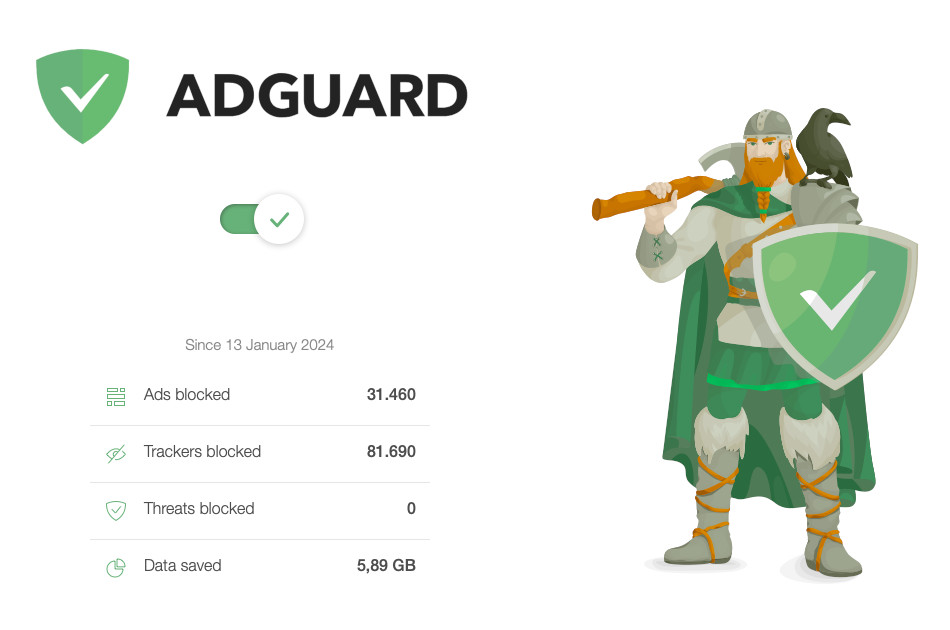
REVIEW - AdGuard: Unleashing Seamless Ad Blocking with Enhanced Features
A Comprehensive Review of Performance, Functionality, and Value
REVIEWS Software January 24, 2024 Reading time: 3 Minute(s)
In the world of ad-blockers and privacy related tools, AdGuard emerges as a formidable player, seamlessly blocking ads without intrusiveness.

Our thorough exploration of AdGuard's capabilities on a iMac unveils a powerful ad blocker, very likely the best on the market. Let's delve into the features, performance, and overall value to determine if AdGuard is the right ad-blocking solution for you. AdGuard impresses with a steady increase in blocked items while opening multiple browser tabs. The user-friendly interface allows to fully control the in-depth privacy options with ease, even to unexperienced users. AdGuard stands strong as a reliable ad blocker, undergoing rigorous testing on a Apple iMac with two web browsers.
The software offers more than just ad blocking. Browsing security, parental controls, phishing protection, and Stealth Mode showcase its versatility. The Allowlist feature allows users to customize their ad-filtering preferences. While Parent Control is limited to Windows, AdGuard compensates with additional services like a VPN and cloud-based DNS, perfect for families managing screen time for kids.
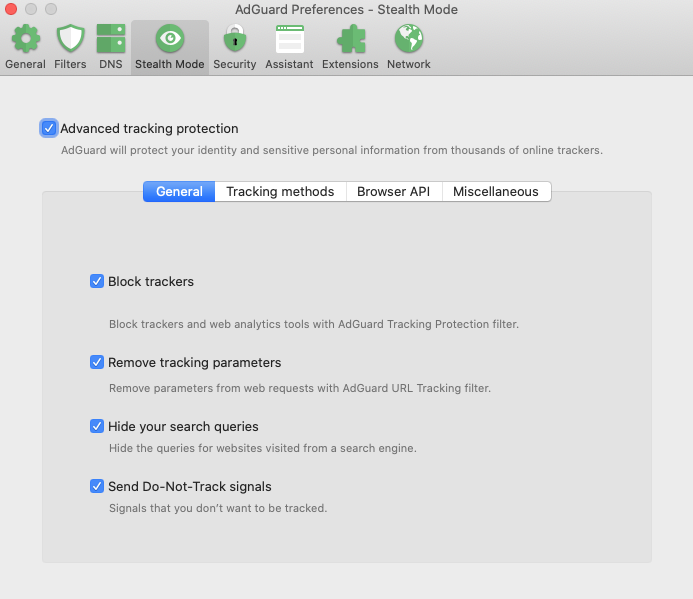
THE STEALTH MODE WITH ITS ADVANCED PRIVACY PROTECTION OPTIONS
AdGuard's transparency shines through as it displays the number of blocked ads, ensuring a secure online experience. In our testing, during the evaluation period (at the moment of writing this article it's day 11), AdGuard was able to block a staggering 31.460 ads and 81.690 trackers.
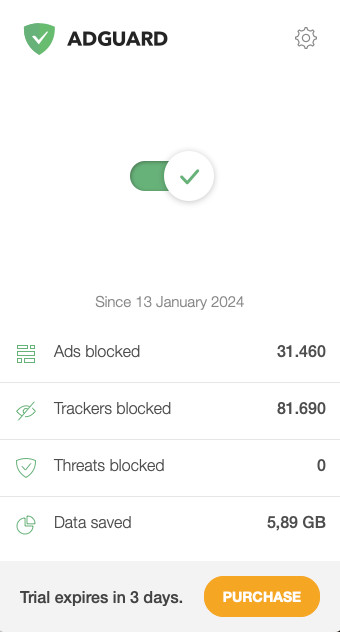
ADGUARD STATS AFTER 11 DAYS OF USAGE
Installing AdGuard proves to be a hassle-free experience, with prompt setup and minimal privacy setting adjustments. The ad blocker's effectiveness is further highlighted by its data-saving capability, with over 5.89GB saved since installation.
Another key factor is the excellent phishing and malware protection functions that are straightforward, enhancing the overall security with no efforts on the user side.
AdGuard's compatibility extends across a wide array of browsers and operating systems, making it a versatile choice for users across platforms. From Android to iOS, AdGuard seamlessly integrates into popular browsers and devices, offering a consistent ad-blocking experience.
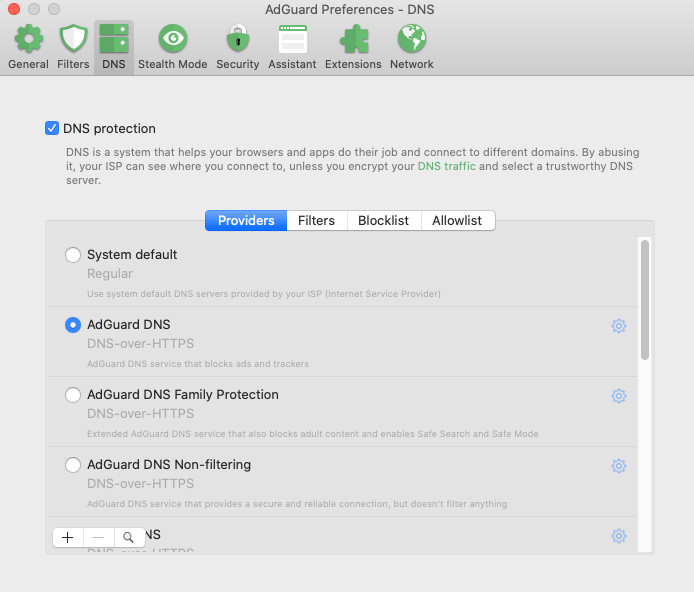
THE DNS SETTINGS VIEW, WITH THE POWERFUL ADGUARD DNS-OVER-HTTPS SERVER ENABLED
The paid plans, while providing enhanced protection across multiple platforms, maintain reasonable pricing. With options like the Personal plan covering three devices and the Family option extending to nine, users have flexibility based on their needs. The free version, although limited to one device, remains a viable choice for those seeking efficient ad blocking without additional features.
In conclusion, in my opinion AdGuard proves itself as the best ad blocker on the market, excelling in features like phishing protection, tracking prevention, and seamless browser protection. Our hands-on experience on a iMac running Catalina showcased AdGuard's prowess in maintaining speed performance and eliminating YouTube ads seamlessly, even on an older machine.
Whether you're a meticulous user customizing filtering rules or someone seeking a hassle-free, cost-effective ad blocker, AdGuard stands out as a reliable solution for a streamlined web browsing experience across different devices. For more information and to download the software visit AdGuard website.
|
✅ PROS |
|
|
❌ CONS |
|
REVIEW SPACE VERDICT ON
ADGUARD:
SCORE: 5 out of 5
IMAGES: ADGUARD / MAX @ REVIEW SPACE
AdGuard Ad Blocker Review Privacy Protection Browser Security Parental Controls Phishing Protection VPN DNS Service YouTube Ads Blocking Software Technology Reviews RSReview RSMax
*Our pages may contain affiliate links. If you buy something via one of our affiliate links, Review Space may earn a commission. Thanks for your support!
CATEGORIES

























COMMENTS