
Samsung Introduces "Auto Blocker" Security Feature on One UI 6 Update
Enhancing Malware Protection on Galaxy Devices
NEWS Security November 1, 2023 Reading time: 3 Minute(s)
Samsung has just announced a major security update for its Galaxy devices with the introduction of 'Auto Blocker' as part of the One UI 6 update. This new feature is aimed at bolstering malware protection and ensuring a safer user experience for Galaxy users.
Auto Blocker is a security feature that provides users with the option to prevent the installation of potentially risky apps (APKs) that are downloaded from sources outside the official Galaxy Store and Google Play. This added layer of security is designed to protect users from malicious software and social engineering attacks that may convince them to download and install harmful APKs.
Crucially, Auto Blocker is not enabled by default, meaning users who still need to install APKs from unofficial sources can do so. This approach strikes a balance between security and user freedom.
Another key component of Auto Blocker is its ability to conduct app security checks, powered by McAfee, to identify potential malware. It's important to note that this particular feature is not yet available on U.S. carrier models.
In addition to protecting against unauthorized app installations, Auto Blocker also blocks commands and software installations through the USB port. This extra layer of security is particularly important when users charge their devices at public charging stations, helping to safeguard their devices from potential threats.
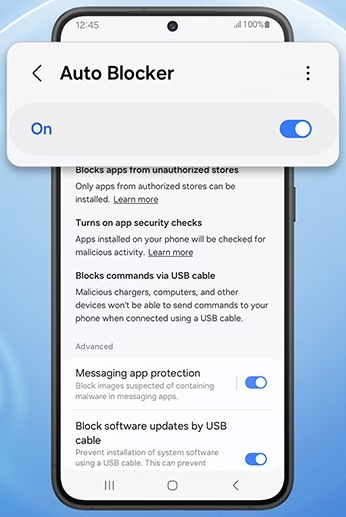
This latest security enhancement comes as part of the launch of One UI 6, Samsung's Android 14-based operating system. Alongside Auto Blocker, Samsung has also improved its Message Guard feature, which now includes support for popular third-party messaging apps.
Initially, Message Guard protected against zero-click attacks in Google and Samsung messaging apps, but it has now expanded its coverage to include Messenger, Telegram, KakaoTalk, and WhatsApp.
Auto Blocker and the updated Message Guard are available to users of Samsung Galaxy devices running the latest One UI 6 release, which is currently available on the Galaxy S23, S23+, and S23 Ultra. However, several other eligible devices are expected to receive the update soon.
These eligible devices include:
- Galaxy S21 series and later
- Galaxy Z Flip 3 and Z Fold 3 and later
- Galaxy A04s, A13, A23, A33, A52, and A72 and later
- Galaxy M23, M33, and M53 and later
- Galaxy F14, F23, and F54
- Galaxy Xcover 6 Pro
- Galaxy Tab S8 and later
Users of compatible devices can activate the Auto Blocker protection feature through their device's settings by navigating to Settings > Security and Privacy > Auto Blocker.
While these security features are essential for protecting your mobile device, it's worth noting that strong security practices should include using a reputable third-party mobile security solution from a trusted vendor, in addition to the built-in protection features provided by Samsung.
Samsung's commitment to enhancing the security of its devices reflects the ever-evolving landscape of mobile threats and the need to protect users from increasingly sophisticated attacks. With Auto Blocker and the expanded Message Guard, Samsung is taking a significant step in this direction, providing users with more control over their device's security.
(Cover image by Samsung)
Samsung Auto Blocker One UI 6 Malware Protection Galaxy Devices Security Feature McAfee Message Guard Android 14 APKs Third-Party Messaging Apps Update Mobile Security User Protection USB Port Security Galaxy Models RSNews RSMax
*Our pages may contain affiliate links. If you buy something via one of our affiliate links, Review Space may earn a commission. Thanks for your support!
CATEGORIES

























COMMENTS