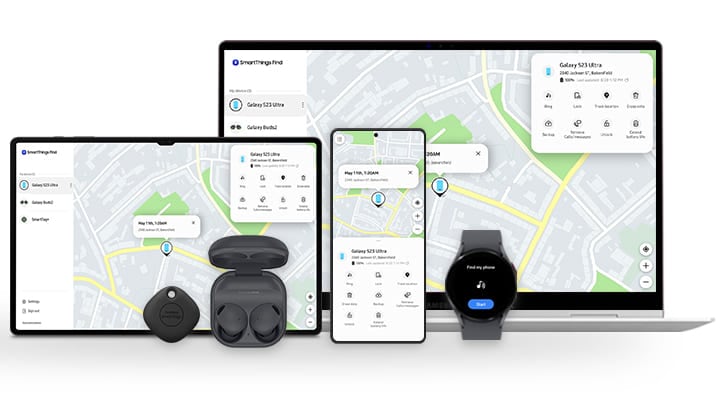
Samsung Enhances Tracking Capabilities with the Launch of Samsung Find
SmartThings Find Evolves into a Standalone App, Empowering Users to Locate Devices and Items with Greater Precision
NEWS Apps January 19, 2024 Reading time: 2 Minute(s)
Samsung has introduced a dedicated application, Samsung Find, derived from the popular SmartThings Find feature within the SmartThings app. This evolution promises enhanced functionality and convenience, expanding beyond the boundaries of its predecessor.
The transition of SmartThings Find into the standalone Samsung Find app marks a significant step forward in Samsung's commitment to providing cutting-edge smart technology solutions. Notably, this evolution is not merely a rebranding exercise; it introduces novel features that cater to a broader spectrum of user needs.
The Samsung Find app boasts three distinctive tabs – People, Devices, and Items – each designed to streamline and personalize the user experience. The People tab facilitates location sharing with friends and family, fostering a stronger sense of connectivity. Meanwhile, the Devices tab empowers users to track the whereabouts of both their own devices and those belonging to family members. The Item tab introduces a novel dimension, allowing users to locate possessions equipped with smart tags.
While Samsung Find encompasses all the features of SmartThings Find and more, keen observers have noted the absence of the "notify when left behind" feature in the initial release. However this much-requested feature is slated for inclusion in a future update, underlining Samsung's commitment to continuous improvement and responsiveness to user feedback.
For users acquiring a Samsung device launching with One UI 6.1, the Samsung Find app comes preloaded, seamlessly integrating into the user experience. Those with existing devices can access the app by downloading it from the Galaxy Store after upgrading to One UI 6.1, ensuring accessibility for a broad range of Samsung users.
Samsung Find emerges as a comprehensive solution for location tracking, catering not only to personal devices but also extending its functionality to locate family members' devices. As the smart technology landscape continues to evolve, Samsung's commitment to innovation positions Samsung Find as a key player in the realm of device and item location.
Note: The information regarding the "notify when left behind" feature is based on current insights and is subject to change with future updates.
IMAGE CREDITS: SAMSUNG
Samsung Samsung Find SmartThings Find Location Tracking Device Locator One UI 6.1 Smart Technology Mobile Apps Galaxy Devices Technology News RSMax
*Our pages may contain affiliate links. If you buy something via one of our affiliate links, Review Space may earn a commission. Thanks for your support!
CATEGORIES

























COMMENTS