
REVIEW - ESI M4U eX MIDI Interface: Versatile MIDI Connectivity at Your Fingertips
A Professional Overview of ESI's Robust MIDI Interface for Home Studios and Beyond
REVIEWS Music Production April 22, 2024 Reading time: 9 Minute(s)
For home studio enthusiasts, especially keyboard players and synth geeks, there is never enough MIDI ports to connect your beloved devices. Being in the middle of setting up my new music studio I realized I needed, once again, more MIDI ports to connect my electronic musical instruments. So I started looking for a MIDI interface to integrate into my setup. My attention was drawn to the ESI M4U eX, a device that offers 8 MIDI ports that can be used dynamically as inputs or outputs.
The choice was not entirely random, given that I already know the ESI brand which, over time, has proven to be a company capable of building excellent and at the same time very affordable devices. Also in this case the device is available for purchase for a very attractive price.
In addition to the excellent price, there are some technical aspects that led me to choose this device:
- the 8 midi ports can be used as IN or OUT depending on your needs. This idea is simply brilliant because it allows the MIDI interface to adapt to different scenarios which, in the world of electronic musical instruments, can be very different from user to user.
- the ability of the M4U eX to work with USB3.0, guaranteeing maximum data transmission speed which, in my case, is fundamental given that I mainly work with very complex orchestral pieces that require a very intense MIDI data flow.
- the device, when powered with the external power supply (supplied in the package), can be used as a USB 3.0 hub, thus allowing it to power other devices, leaving the USB ports on the computer free to be used for other purposes.
What’s in the box?
I purchased it on Thomann, priced at €139 shipping costs included, and the package was delivered in three days via UPS.

The ESI M4U eX is sold in an aesthetically pleasing package that contains 1 USB cable (of excellent quality), a sheet in English and German with the features and instructions for installation, the device itself, and a promotional sheet to download the bundled software. All very simple and essential, therefore perfect.
Design and Build Quality
The device, in a pleasant metallic orange color, has a very compact appearance, being almost a third of a rack unit wide and 1U high. The construction is very solid, the case being made of metal (I think aluminium).

On the front there are 8 LED lights representing the 8 MIDI channels and MIDI ports 1 to 4. There is also a "Mode" button (more on it later) and a status LED. On the back there are the remaining 4 MIDI ports (5, 6, 7 and 8), the USB 3.0 to host connection for connecting to the computer, 3 USB 3.0 ports for the USB hub function, and the input for the 5v external power supply.

Furthermore, in the lower part of the device there are micro switch selectors that allow you to set some additional parameters such as the cascade use of multiple units, backward compatibility with USB 2.0, etc.
Drivers? No thank you!
Setting up the M4U eX is one of the most enjoyable experiences of my entire career in music production. Here we are talking about pure plug'n'play: connect the USB cable to the computer on one side and to the MIDI interface on the other. That's all! The device is automatically recognized by Windows and is immediately ready for use.
This aspect is essential for people like me who use different audio/MIDI devices in the same system. Over time it frequently happens that we have to worry about having to install the correct drivers in the new operating system, it often happens that with the upgrade to a new OS the drivers for old gear are no longer available... not to mention the problems of compatibility that can exist between different devices (a problem I always have to deal with the MOTU Micro Lite for example, another midi interface part of my setup).
This easy and direct approach offered by the M4U eX is therefore a more than welcome surprise.
 Use and integration into the DAW
Use and integration into the DAW
Use in StudioOne (my DAW of choice) is as simple and intuitive as any other MIDI device. No difference here, except you choose the MIDI ports to be in or out. In my case all 8 ports were set as MIDI Out.
I tried to do a stress test to evaluate the actual ability of the M4U eX to correctly manage outgoing MIDI flows without problems. I created 8 MIDI tracks, each containing complex musical parts played with two hands and with extensive use of real-time MIDI controllers. The M4U eX was able to handle the workload without any problem during all phases of the work, from recording to final playback of the 8 tracks.
USB Hub
As previously mentioned, the M4U eX can be used as a USB 3.0 hub, allowing the connection of up to 3 additional USB devices. Using the included power supply, I then proceeded to connect my other MIDI interfaces (a MOTU Micro Lite and a Steinberg Midex8) to the device.
Also in this case the data transmission flow using the three MIDI interfaces was managed correctly without any data loss. For me this feature is a significant advantage because it allows me to physically place MIDI devices away from the computer without too much effort. Instead of having to use three separate USB cables 3 to 5 meters long (each for one MIDI interface), in this way I can reduce the length of the cables (thus also reducing possible data transfer problems) by placing the M4U eX in an optimal position of my setup and then using it as a hub for the connection of the other devices, also placed very far from the computer for convenience. Everything is managed of course by the very fast and precise USB 3.0 connection. Simply fantastic.
 Standalone Mode
Standalone Mode
Another interesting aspect of the M4U eX is the ability to work in standalone mode when not connected to a computer. For this purpose you can select 3 different modes for stand-alone use via the "Mode" button on the front of the device. I haven't explored these options because I don't plan to use them right now, but in general terms they are:
- Pass-through (mode 1): Here the M4U eX basically functions as a 4in/4out MIDI interface, with ports grouped as port 1 to port 3, port 2 to port 4, etc.
- MIDI thru (mode 2): In this mode port 1 is an input and all other ports function as outputs, allowing you to use one master keyboard to control up to 7 devices. Anything that comes in through port 1 is simultaneously sent to ports 2 through 7.
- MIDI merge (mode 3): in this mode port 8 becomes an output while all other ports are used as inputs. In essence, all information (excluding sysex data) that enters ports 1 to 7 is merged at port 8.
It goes without saying that these modes can be very useful in live performance contexts, or in all those situations in which the musician intends to control his instruments beyond using the device as a common MIDI interface linked to a computer.
 Bundled Software
Bundled Software
As per ESI tradition, bundled software is always generous. In this case there are 3 serial codes for Audified products: inTone 2 ESI Edition, GK Amplification 2 LE and ampLion Free, as well as a 50% discount code applicable to other Audified products.
Since the ESI M4U eX is a 2018 product, the provided links for downloading the software are not active anymore. But fear not! After contacting ESI they clarified to us that this is due to the fact that Audified - in the meantime - redesigned its website, so the old links are currently inactive. You can still download the bundled software, though, by following these steps:
- Go to Audified website and create a new user account.
- Head to the "Your Plugins" menu.
- Add the serial code and click "Add".
- Repeat the previous step for each provided product code.
- Upon refreshing the page you'll now see a list with all registered plugins:
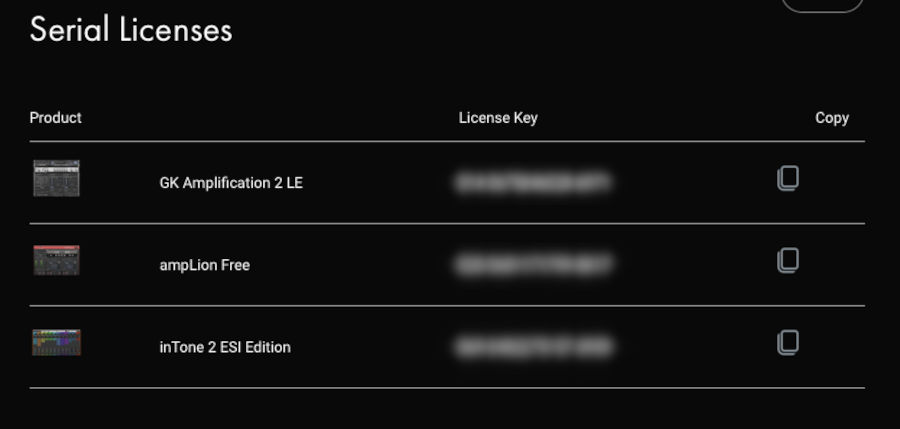
- Now click the "Download" link in the left bar menu.
- Select the plugin you want to download from the popup menu, specify your platform (PC or Mac), and click on "Find versions":
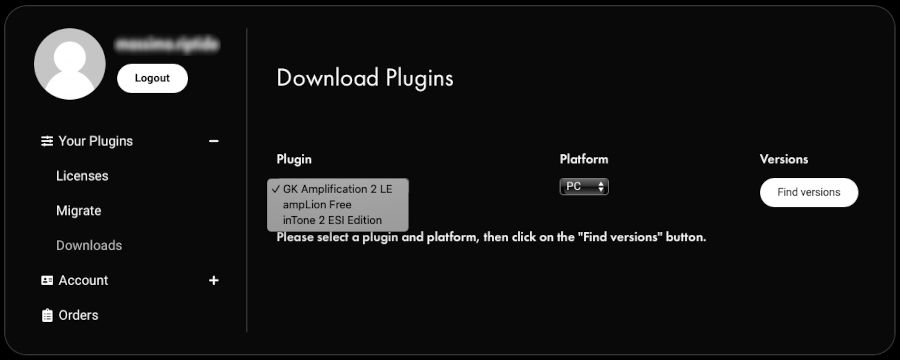
- A list of available releases will appear, from which you can download the plugin by clicking on the operating system icon on the right:
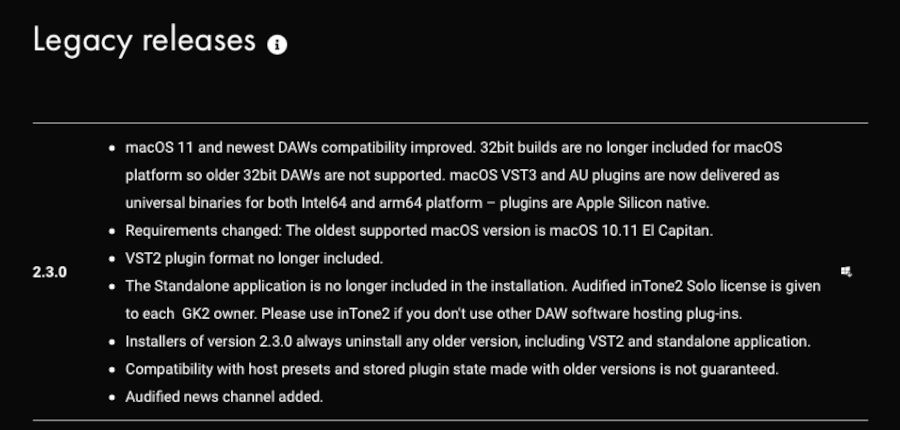
Conclusion and Verdict
Once again ESI surprised me with an intelligent product that seems to have been designed by musicians for musicians. Already in the past some technologies developed by ESI (such as Direct Wire, for example, a proprietary system that allows audio flows to be redirected internally through different drivers, for example physical inputs/outputs, WDM/MME, ASIO, etc .) have then proven to be essential and irreplaceable for me over time. With the M4U eX MIDI interface, ESI reaffirms its exceptional capabilities in developing products capable of integrating perfectly into the musician's setup, offering unique and essential features, always maintaining a surprising quality/price ratio.
The dynamic allocation of MIDI ports as inputs or outputs is a system that I believe to be very useful because it adapts to the dynamic needs of a studio, which by its nature can be (as in my case) very complex. The transmission speed via USB 3.0 and the correct, problem-free management of the MIDI flow are indispensable.
|
✅ PROS |
|
|
❌ CONS |
|
REVIEW SPACE VERDICT ON
ESI M4U eX:
SCORE: 5 out of 5
Purchase the ESI M4U eX on Amazon EU*
IMAGES CREDITS: REVIEW SPACE / ESI / PRESONUS
*Our pages may contain affiliate links. If you buy something via one of our affiliate links, Review Space may earn a commission. Thanks for your support!
CATEGORIES






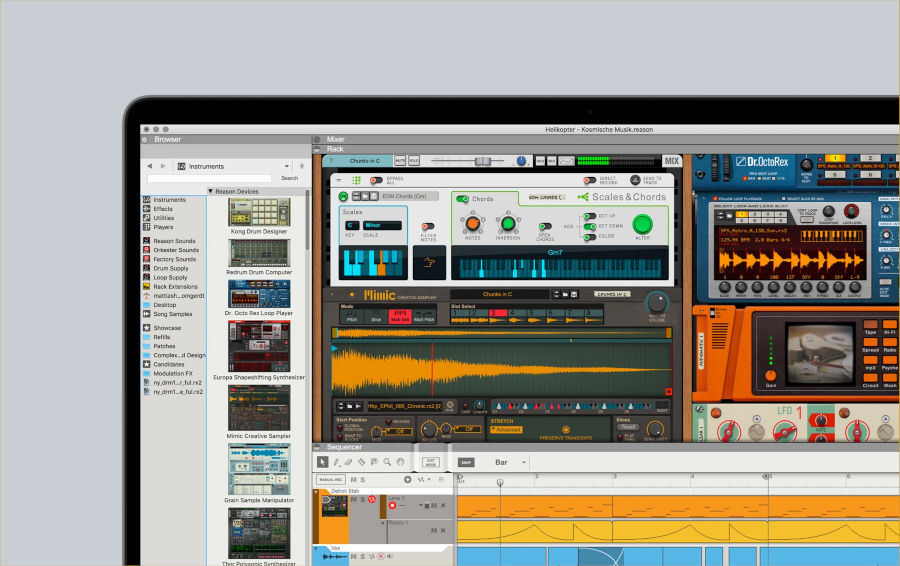





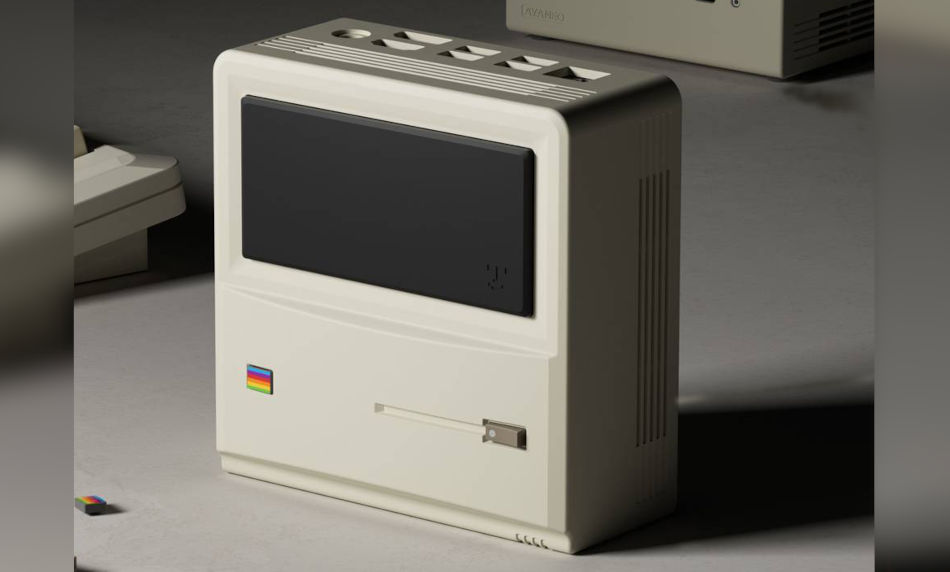



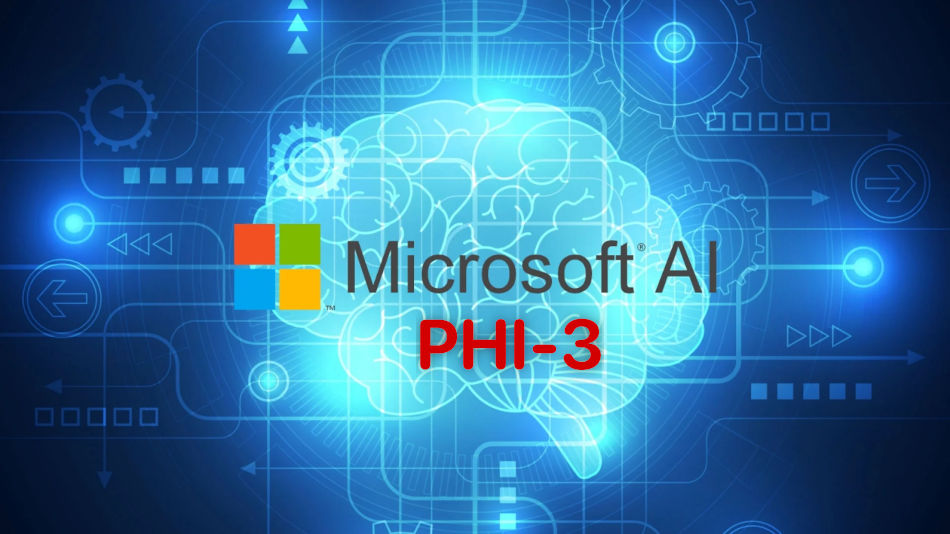






COMMENTS